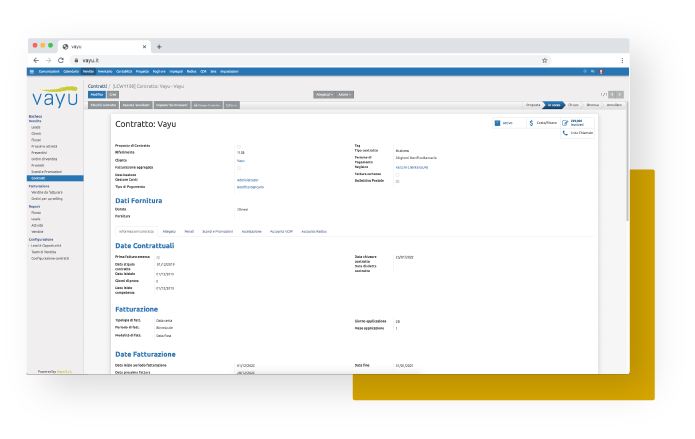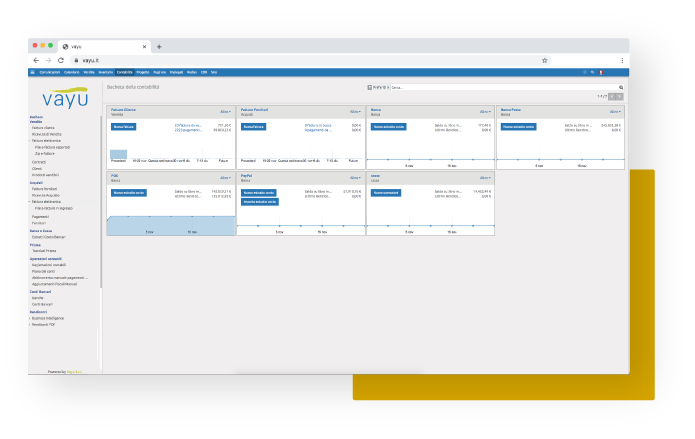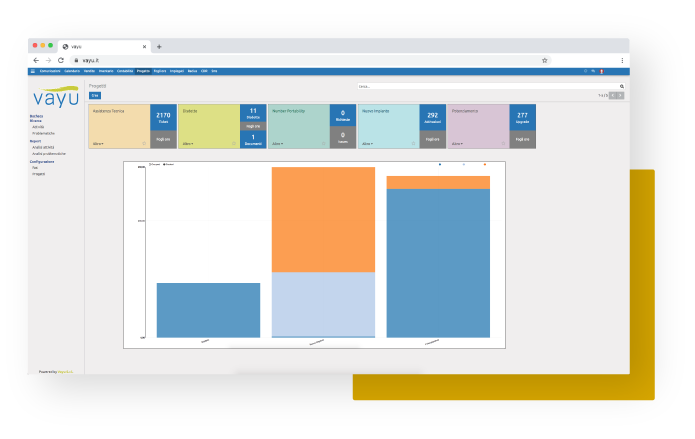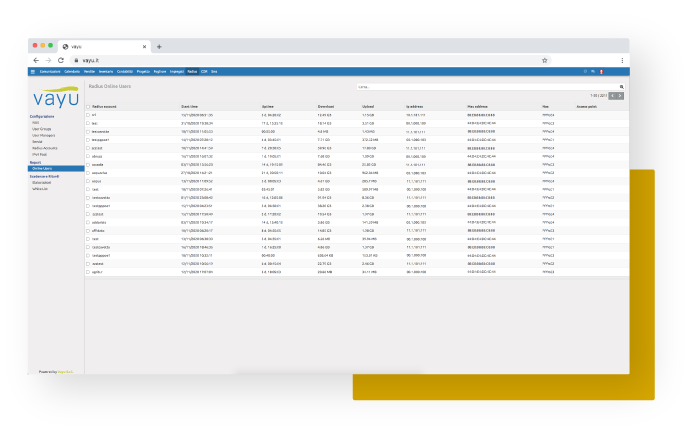If you’re looking for a solution to optimize the administrative, accounting and technical aspects of your Internet company (ISP or WISP), Odoo 4 Wisp is the product for you.
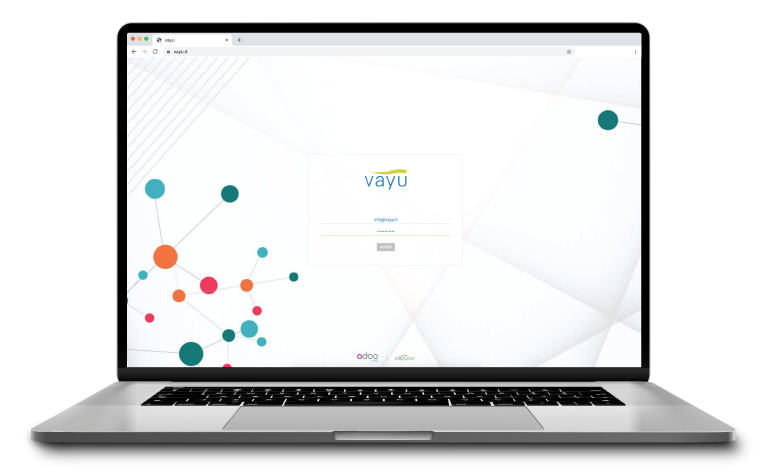
Much more than just a Management Software for WISPs and ISPs
Odoo 4 Wisp is a comprehensive software platform designed to meet the needs of both wireless and wired Internet Service Providers (ISPs). It’s also targeted at the System Integrator market.
Through Odoo 4 Wisp, you can manage your clients in all aspects, thanks to a package of functionalities ranging from the sale of products and services to billing (including recurring), passing through inventory management and up to tasks to be performed and assistance requests.
The software also includes tools for network management and mechanisms for VoIP billing.
Want to learn more about Odoo4Wisp?
Why choose Odoo4Wisp?
Efficiency
It allows you to optimize your time and activities within your company
Work Simplification
You’ll always know what needs to be done and how to do it for each individual client
Adaptability
You can customize and integrate it over time with new tools.
Additional Software Information
Odoo 4 Wisp is designed to be user-friendly and effective. We’ve developed it based on the “No pay per user” business model, allowing you to grow without the fear of increasing expenses over time.
The software offers numerous advantages, including:
- A clean interface with intuitive and immediate usability
- Many automations that streamline manual work
- Complete process integration to keep everything under control
- Functional configurations that allow adaptation to your company’s needs
- Everything is searchable, archived, exportable, and customizable
- Support is provided by an always-available assistance team
Features and characteristics of Odoo4Wisp
1.
Administrative functionalities
Complete customer management
Odoo 4 Wisp allows you to always keep your customers under control. Their registry is the access point to any information related to them: from their location on the map to issued invoices, passing through open tickets. With a click, you can know all the details, including operational ones, in order to make always timely and precise communications. Everything is searchable and extractable, nothing is left to chance.
Contract management and printing
For each customer, it is possible to create one or more contracts, detailing the subscribed services, including activations, subscriptions, and additional costs, as well as billing logics. The contract can manage the pro-rata for activation invoices, installment management, the possibility of billing in aggregate, specifying a duration after which to stop billing and notify the administrative part. All this not only automatically provides invoices but also allows printing a real contract, to be presented at activation and digitally signed by the customer.
Portal Area, the virtual space of each customer
Odoo4Wisp provides a web area dedicated to the customer, where they can view quotes, sales orders, invoices, and any support tickets. The only requirement is to have their email address in the customer registry. In addition to viewing information, the portal area allows users to update their data, send communications, download courtesy invoices, and possibly make payments via PayPal for those not yet settled.
Warehouse management
Selling products requires tracking the movement of their quantities within your inventory. Thanks to the warehouse module, this can be done while considering serial numbers and predicting any intermediate locations, managed by technicians or your agents. Warehouse movements, which integrate with quotes and sales orders, can be grouped into packages and finalized with delivery note mechanisms. There are also functions for returns and waste, inventory adjustments, and automatic replenishment of products understock.
2.
Commercial functionalities
CRM module for leads and opportunities
To accurately track sales opportunities, Odoo4Wisp’s CRM allows you to manage leads and opportunities. For the latter, it enables setting up a specific and customizable sales workflow for Sales Teams, taking into account the customer, their needs, requested services, conducted quotes, and upcoming tasks. It’s a dynamic dashboard with personalized permissions, reminding each salesperson of achieved and pending results, unfinished activities, the last day to close them, and any associated meetings. All leads can be converted into opportunities, while a closed opportunity equals finalizing the deal, which can conclude with automatic email sending or the start of the installation project.
Agent network management
The sales department of a company is crucial for the health of the business, as well as managing any agents and calculating their commissions. Our platform allows managing information about sellers and assigning specific commissions to each, such as recurring or one-time fees (e.g., at customer activation), allocated as tokens with specific amounts, percentages of the total invoice, or the amount of each product. Everything happens automatically, including settlement calculations based on the invoice status.
Quotes and sales orders
Quote management allows creating a PDF document containing the proposal for the customer, to be sent via email. Upon confirmation, it turns into a sales order and automatically triggers cascading automations related to warehouse management for physical products or project management for time-based services. It also allows for easy invoicing of the sales order, taking into account any advances to be invoiced.
Discounts and promotions
Fostering customer loyalty is important if you want to maintain a relationship beyond simply selling a service. For this reason, thanks to the Discounts and Promotions module, you can launch promotional campaigns that discount the total invoice, activations, fees, or a specific product, in terms of a percentage or a specific token. Campaigns can be applied massively to contracts, both new and existing ones, and can be monitored in real-time through a promotion status counter.
3.
Accounting functionalities
Invoices and Electronic Invoices
Say goodbye to manual and decentralized invoice management. Odoo 4 Wisp allows you to invoice your customers recurrently, using the information contained within the contract. The system dynamically adjusts the service billing periods, adding them to the invoice description. The administrative team simply needs to confirm them and then transform them into electronic invoices to be sent to the SDI (Italian Digital Services). This function is already integrated within Odoo 4 Wisp and allows you to always keep track of sending statuses and any errors.
Payments, reminders, and disconnections
For each invoice, you can record the corresponding payment, manage any positive or negative imbalances that affect the customer’s accounting balance, and trigger reminder mechanisms. These can be manual reminders, where the administration can check the number and amount of overdue invoices each time, or automatic ones, where the platform itself will send emails and SMS reminders to overdue customers according to the set levels. A similar automation leads, in extreme cases, to the disconnection of the customer’s service.
Full integration with Poste Italiane
Odoo 4 Wisp integrates with Poste Italiane services, offering the possibility to create Prisma and Postel traces in one click, used by Poste Italiane for printing invoices and payment slips to be put in envelopes and delivered to customers. Additionally, it allows you to print 896 slips with QR codes and DataMatrix, making them payable anywhere, even from a smartphone. In all cases, paid slips can be reconciled with the corresponding paid invoices through the account statement functions.
SEPA, payment orders, unpaid invoices, penalties, and automatic reconciliation
In Odoo 4 Wisp, creating a SEPA payment order, and thus a direct debit flow on customers’ bank accounts, is a straightforward operation. Regardless of the number of invoices, the SEPA module automatically searches for all potential debits to send, allowing the user to choose when to make them and with which company bank account in complex scenarios. The result is an XML file compliant with standards that, once uploaded to the bank, will allow for the bulk closure of all invoices. In case of unpaid invoices, through an automatic reconstruction of them, it will be possible to reopen the invoices and attribute automatic penalty costs for failed SEPA debits.
Accounting, reports, and integrations with various software
Accounting is a serious matter, especially in Italy. Odoo 4 Wisp does not limit itself to generating invoices but also offers payment recording, management of accounts and accounting entries, due dates, and printing various accounting reports useful for making mandatory communications by law. In addition to all this, it is possible to generate an XML file containing information related to the journal entry to be imported into the accountant’s software or prepare data communication to TeamSystem, a leader in accounting software management, through the creation of an accounting layout.
4.
Technical functionalities
Radius, user-friendly network control
This functionality allows network infrastructure technicians and maintainers to easily create NAS (Network Access Server), radius accounts, and services to associate with PPPoE (Point-to-Point Protocol over Ethernet) users, specifying types and limits. For each radius account, real-time connection status, IP and MAC addresses, as well as the last disconnection, are displayed. Additionally, customized attributes with a direct link to the specific radius machine and buttons for accessing the customer’s router are available. This section integrates with the administrative and accounting parts to disconnect terminated and overdue customers.
Prepaid Radius for expiration dates and invoices
Integrated within the previous module, this function completely automates the management of prepaid PPPoE users. It interfaces with Radius mechanisms, retrieving information on recharges made by the customer. It then manages the extension of the expiration date for the specific radius account based on the recharge made, the invoice of the recharge itself, recording the corresponding payment, and communicating a courtesy invoice to the customer. In this scenario, technicians only need to supervise the recharges made and the import status.
CDR module for VoIP management
CDR module automates VoIP traffic management. Starting from the upload of the file containing the call information, it allows the creation of a log that is completely consultable, exportable and associated with the customer. The platform uses the register to automatically bill calls, taking into account any tariffs and price lists customized for specific customers.
Communication to the Agenzia delle Entrate (Italy)
Every year, operators must communicate to Agenzia delle Entrate all data related to telephony service contracts, both fixed and mobile, for domestic and business users. This task results in thousands of lines with figures and values not easily interpreted, but Odoo 4 Wisp automatically creates them thanks to integration with the CDR (Call Detail Records) module. The system also generates a preview of any errors, allowing them to be corrected before incorrect communication.
Project, a module between company board and help desk
Odoo 4 Wisp is also an information hub that allows you to permanently eliminate scattered papers, whiteboards, and sticky notes in the office by managing internal or external business activities or assistance requests. Each project corresponds to a personalized workflow represented on the screen by Kanban views aimed at simplifying and making everything visible to everyone: from product owners to technicians.
Within each individual task or assistance request, you can insert descriptions or system notes, assign priorities, record time spent, create timed reminder emails and automations to notify the customer of a resolved request, as well as apply descriptive and colorful labels. From the assistance perspective, it allows integration with the portal area, automatic opening of tickets, printing of intervention reports, and visualization of graphs.
Management of technical interventions
Fully integrated with Project and Radius, Odoo 4 Wisp can guide your technical team towards a precise work method, eliminating errors and oversights in solving customer problems. Thanks to a dedicated TAB within the ticket-related tab, the platform records the technician’s ID who opens the intervention, their geographical location, as well as the date and time of intervention start and end. For each task, it is mandatory to indicate what was done, the time taken, and, in the case of any replaced or installed equipment, attach photos of the hardware devices used. At the end of the intervention, it will be finalized with the customer’s digital signature.
Integration with the Wildix system
If your company uses a Wildix PBX (Private Branch Exchange), the Odoo 4 Wisp platform can interface with the managed extensions, constantly monitoring and showing a pop-up upon receiving each call. A message displays the calling number and, if registered in the system, the corresponding customer, allowing for quick opening of the registry. The integration also allows outbound calls and retrieval of a history of those that have affected a specific extension.